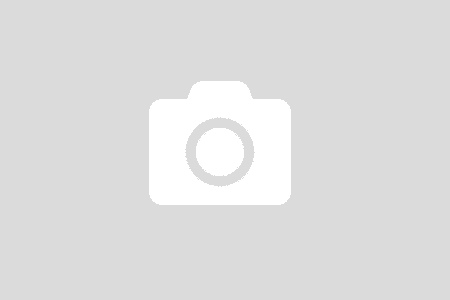Minecraft, the immensely popular sandbox game, offers an expansive and immersive experience for players worldwide. While enjoying the game on public servers is common, hosting your own Minecraft server opens up a realm of possibilities for customization and control. If you are a beginner looking to delve into the world of Minecraft server hosting, this comprehensive guide will walk you through the essential steps to set up your server. First and foremost, it is crucial to choose the right hosting provider. Numerous companies specialize in Minecraft server hosting, offering varying plans and features. Consider factors such as server performance, available resources, customer support, and pricing. Popular hosting providers include Akliz, Akliz, and Apex Hosting, each catering to different needs and budgets. Once you have selected a hosting provider, the next step is to choose a server plan that suits your requirements. Consider factors like the number of players you anticipate, server location, and the desired level of performance. Most hosting providers offer scalable plans, allowing you to upgrade as your server’s needs grow.

After acquiring a hosting plan, it is time to configure your Minecraft server settings. Access your server control panel, where you will find options to customize the server name, set player limits, and choose a game mode. This is also where you can install and manage plugins, which add various functionalities to your server. Essentials, World Edit, and Vault are popular plugins that enhance the gameplay experience. Security is paramount when hosting a Minecraft server, especially if it is open to the public. Set up whitelisting to control who can access your server, and regularly update your server software to patch any security vulnerabilities. Additionally, consider installing a reliable anti-DDoS solution to protect your server from potential attacks. One of the most exciting aspects of hosting your own Minecraft server is the ability to create and explore custom worlds. Use world generation tools like WorldPainter or MCEdit to craft unique landscapes and structures. This adds a personal touch to your server and provides players with a one-of-a-kind gaming experience.
Communication is key in the world of Minecraft multiplayer. Utilize plugins like DiscordSRV or VentureChat to set up communication channels, allowing players to interact both in-game and through external chat platforms. This fosters a sense of community and enhances the overall gaming experience. Lastly, do not forget to promote your server. Share it on Minecraft server listing websites, forums, and social media platforms to attract players. Consider hosting events, competitions, or themed builds to create a vibrant and engaging community around your server. Setting up a Minecraft server may seem daunting at first, but with the right minecraft server hosting and a bit of configuration, you can create a unique gaming environment for yourself and others. Experiment with plugins, explore custom worlds, and foster a sense of community to make your Minecraft server a thriving hub for players of all ages.